
Injecter un tableau comparatif dans un rich text
Copie-colle ce code HTML dans ton rich text
Ajoute un élément embed dans ton rich text et colle ce code HTML pour structurer ta table comparative.
Tuto vidéo
Copie-colle ce code CSS dans le <head> de ta page
Pour styliser ta table comparative, ajoute le CSS dans le bloc de code <head> de ta page.
Tuto vidéo
Modifie les contenus !
Plus de scripts ?

Ajoute un slider interactif sur ton site Webflow avec un effet Avant/Après
Ajoute un slider interactif sur ton site Webflow avec un effet Avant/Après
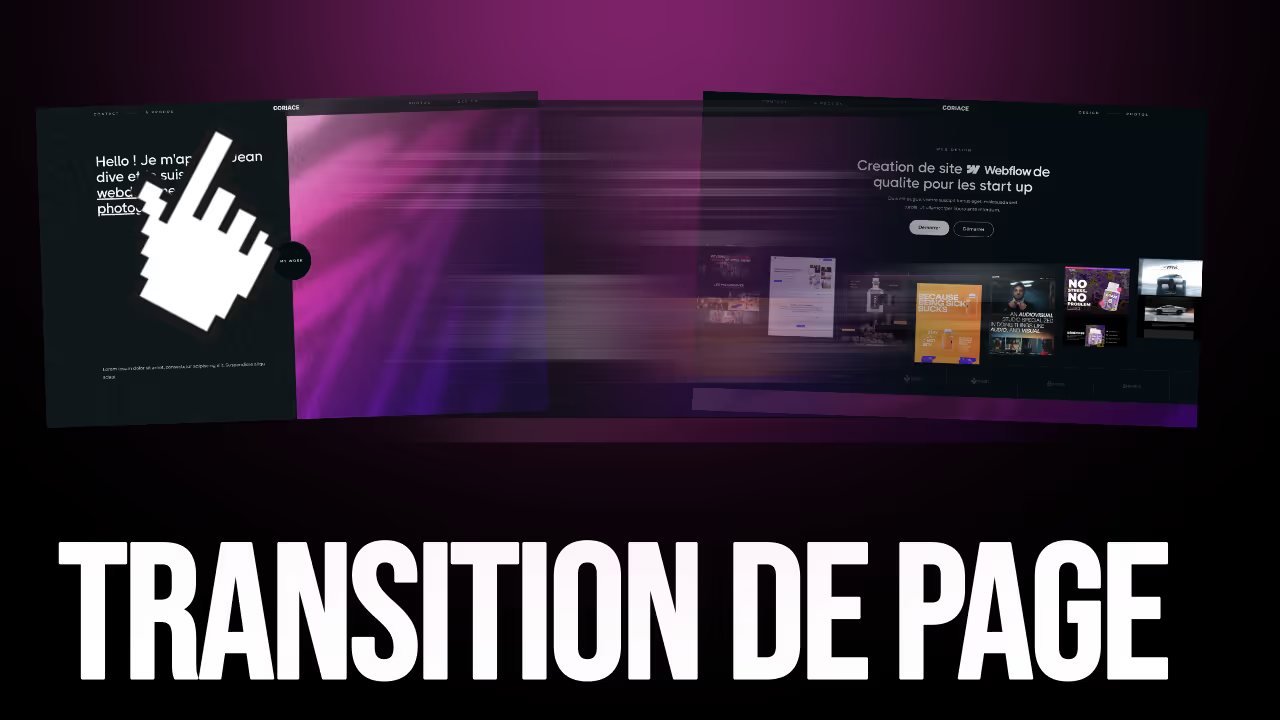
Crées une animation stylée pour tes transitions de page pour une navigation plus fluide !
Crées une animation stylée pour tes transitions de page pour une navigation plus fluide !

Marre de voir tes performances Page Speed Insight réduites à néant à cause d'une seule vidéo dans ta page ? Voici un script pour te permettre d'ajouter une vidéo sans impacter les performances !
Marre de voir tes performances Page Speed Insight réduites à néant à cause d'une seule vidéo dans ta page ? Voici un script pour te permettre d'ajouter une vidéo sans impacter les performances !







